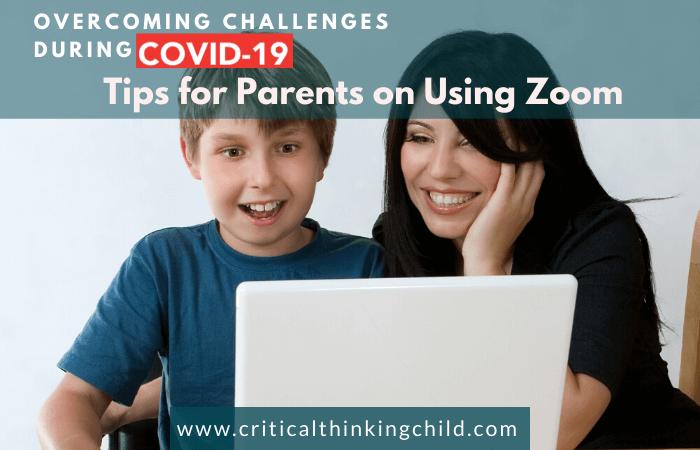As schools around the world shift to remote learning, parents, students, and teachers alike are learning how to make use of a slew of online tools. One of the most popular tools is a video conferencing platform called Zoom.
Whether or not you were using Zoom before social distancing, this platform has become the standard for many school districts. This is because it’s relatively easy to use and has plenty of features that make remote learning easy. While this technology is useful, there is lots to learn in order to use Zoom both effectively and safely.
When using Zoom for remote learning you want to make sure your child is in the safest environment possible (and one that helps them learn the most!). Here are a few things to keep in mind—from the basics of the platform to making sure your meeting room doesn’t get hacked.
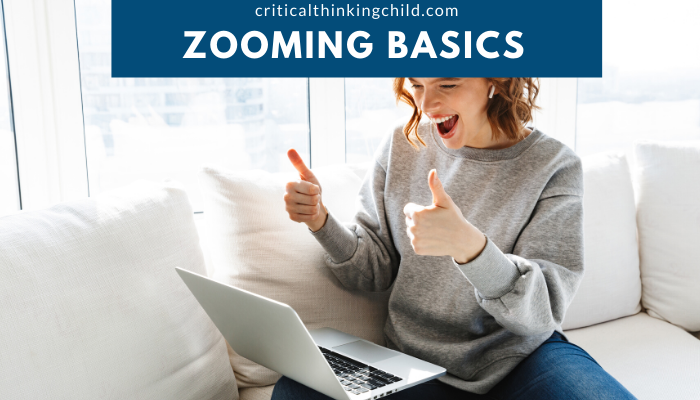
The Basics: What Is Zoom?
Update: Zoom 5.0 is here!
Zoom is a free videoconferencing platform that allows groups of over 100 to gather in a digital meeting room. Since the emergence of the coronavirus crisis, it’s emerged as the most popular platform for classes, meetings, and much more. Getting connected to Zoom is as simple as downloading the software to your laptop, phone, or tablet. From there you can follow a direct link to your meeting, or “dial in” with a phone number you’re provided in advance.
Depending on how your host set up the meeting, you may be granted immediate access to the room, or you may be prompted for a meeting ID and password to tune into class. Make sure you have these on hand before you try to join. If you’re not sure what they are, get in contact with the host of the Zoom room (usually your child’s teacher or another administrator).
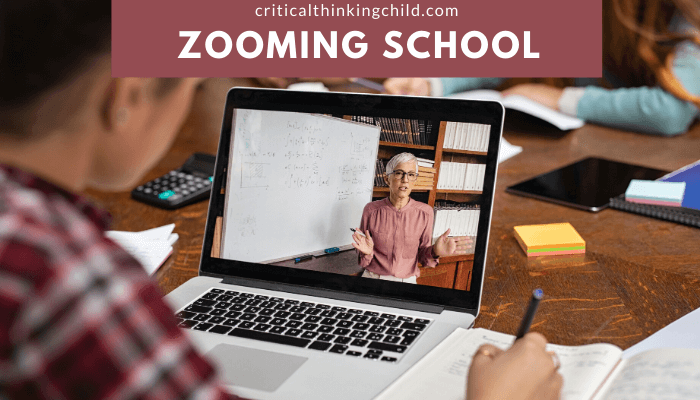
How to use Zoom during class
When your child logs into their remote learning classroom, they’re going to find many tools at their disposal to help class run smoothly. You’ll find most of the options at the bottom of your screen, below the video feed.
- There is a chat option that allows kids to ask questions of their classmates and teacher without interrupting the flow of the class.
- Zoom allows users to click a “raise hand” button to get the instructors attention, so everyone isn’t talking at once.
- Screen sharing makes it easy to illustrate lessons with graphics, images, video, and other visuals from one person’s computer.
- Especially if you have several children learning from home (and even a few adults working remotely, too) it may be especially important for your student to mute their microphone.
- Your cold can also stop their video feed if they don’t want to appear on screen or need a quick break.
Using Zoom is a great way to stay connected, and continue learning and collaborating from afar—but it can lead to mishaps, too. That’s why it’s important to practice safety when logging into a Zoom room.

Using Zoom Safely
Recently, as many people around the world shift to using Zoom, a rise in “zoombombing” has occurred. “Zoombombing”—a term that didn’t exist just a few months ago—is when someone uninvited joins the meeting—occasionally with something inappropriate to share.
Usually this occurs when the organizers of the class or meeting have shared the link publicly and have not set any restrictions on who can speak and share their screen. Typically “zoombombed” classes aren’t password protected, either.
Most of the responsibility for using Zoom safely lies with teachers and school administrators. However, one nice feature of Zoom is that you don’t need an account to access classes. For students, it’s best to keep it that way. Without an account, students can’t chat unsupervised with each other or other members of the Zoom community, and it also protects their personal information like their full name. When possible, it is best to supervise your students’ use of Zoom, like you would social media or other online activities.
Administrators should also take care to make sure that the links to classes are private and shared only with students and that teachers must approve new attendees to each class. They might also put controls on students, like turning off everyone’s microphone and camera until the instructor has approved them as a user. If you’re not sure what kind of safety precautions your child’s school has put in place for using Zoom, reach out to administrators to make sure they are taking care to protect children’s online learning.
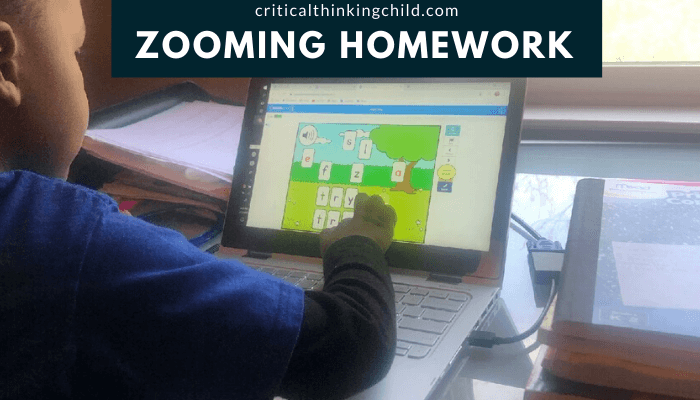
Enjoy Learning from Home with Zoom
There are many reasons why Zoom has become such a popular platform for communications during social distancing. The ease of using Zoom, with its intuitive design and free basic tools means that it is accessible for everyone with the technology to download it, making it among one of the best online learning resources. Since the main version is simple, straightforward, and cost-free, within a few weeks you and the students in your house will be pros at remote learning with Zoom.